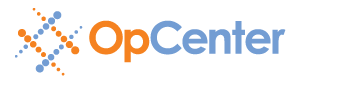Tips and Tricks: Boost Customer Service with Job Center's Notes Field
You work so hard to win new customer and retain those you have. Today, great customer service is not only expected, it's required. The moment of truth is each contact a customer has with your company – phone or in person and with any department.
 Each interaction is critical because as you've heard before – one bad experience is worth 10 good ones. That bad experience can result in lost revenue, margin and even reputation.
Each interaction is critical because as you've heard before – one bad experience is worth 10 good ones. That bad experience can result in lost revenue, margin and even reputation.
Simple things matter
Have you ever had a customer call about an old order and you couldn't find the information they wanted? You can't keep all customer information in your head – and you don't have to. Here's a simple tip to boost customer service: Use Job Center's notes to capture and retrieve customer information fast.
You can capture notes for an Account, Project, and Orders.
Here's the difference of each:
|
Notes |
Description |
Example of Use |
||
| Account | Applies to the account and notes will automatically appear for all future orders | PO is required for all orders. | ||
| Project | Applies to all orders associated with a specific project | Email and Call Bob R & Jane P for all completed orders. | ||
| Order | Applies to this order only | Contact Nancy A to validate Pantone color values. |
Is Job Center right for you?
Job Center is available as a stand-alone product and is provided free for PlotWorks Pro customers on a maintenance contract. It's not just for AEC plan printing. Learn more about Job Center and how it can simplify your work orders.
Better yet - try it out for FREE. For a personal demo, please call 1-800-444-7568 x3 or email kate.cronin@opcenter.com.