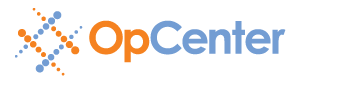Tips and Tricks: Recommended Pen Macros
When using PlotWorks with a monochrome printer, the pen macro specified for each image in the job will affect the characteristics of the images produced. The pen macro (more properly described as a processing macro) can be used to control many imaging parameters, including dithering method (how colors and grayscales are converted to monochrome).
Note: the information below assumes that the default dithering type in the PlotWorks Printer Interface (Setup > Advanced Options) is set to Ordered plus High-Resolution Patterns on all three tabs: Vector Imaging, Raster Imaging, Polygon Fill Imaging.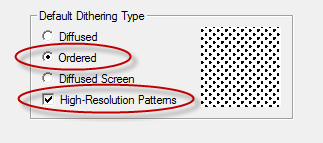
Summary
| Macro Combination | Recommended Usage |
|---|---|
| WPM | Reasonable default for all file formats. This tends to provide the best results for dark lines, dark text, area fills and embedded images. Light lines and light text will appear dotted (sometimes described as "pixelated"). This macro dithers colors and grayscales using high-resolution ordered patterns. |
| WPMR | Also a reasonable default for all file formats (depends on user/customer preference). This usually provides inferior results for area fills and embedded images, but for lines and text it provides better results than WPM. This macro dithers colors and grayscales using error diffusion. |
| WPMAB | This is not a reasonable default for any file format, but it can be used to handle certain problem files. This will flatten all colors and grayscales to black. An example of where this comes in handy: a customer sends you a file where all of the text is yellow. Regardless of whether you use high-resolution ordered patterns (WPM) or error diffusion (WPMR), the text is almost impossible to read. With WPMAB, all non-white pixels are mapped to black. |
Explanation
At a minimum, the pen macro should be WPM.
| Macro | Description |
|---|---|
| W | Honor the pen widths as defined within an HP-GL/2 file. This macro is ignored when processing anything other than an HP-GL/2 file. |
| P | Honor the pen colors, fills, strokes, transparencies, and line ends as defined within an HP-GL/2 file. This macro is ignored when processing anything other than an HP-GL/2 file. |
| M | Process the file in color (multi-plane). With PDF files, if the M macro is not present, the PDF interpreter (our tailored version of Ghostscript) will dither the file. With PDF files, if the M macro is present, the PDF interpreter will return a color file which is then dithered by PlotWorks using either high-resolution ordered patterns or error diffusion. Most customers prefer to let PlotWorks perform the dithering to obtain optimal image quality. |
With WPM, the default dithering method is to map colors and grayscales to one of 256 high-resolution ordered patterns. Each pattern is a 16x16 grid of pixels (256 pixels total). Each pixel maps to the pixel space on the printer (400 or 600 pixels per inch, depending on printer make/model). In pattern 0, all 256 pixels are white. In pattern 255, all 256 pixels are black. To further illustrate an example of pattern application, a 20% gray value (RGB 204, 204, 204) will be mapped to pattern 51 (20% x 255 = 51), which looks like this:
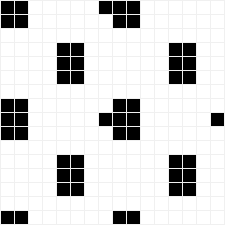
If a 20% gray line is dithered with high-resolution ordered patterns, the resulting line in the monochrome TIFF or PDF file appears dotted.
As noted above, high-resolution ordered patterns tend to provide the best results for dark lines, dark text, area fills and embedded images. Light lines and light text will appear dotted (sometimes described as "pixelated").
| Macro | Description |
|---|---|
| R | Use error diffusion to dither colors and grayscales. Error diffusion uses a random placement of pixels to represent colors and grayscales. Darker values are represented by increasing the density, while lighter values are represented by decreasing the density. As noted in the summary above, this usually provides inferior results for area fills and embedded images, but for lines and text it provides better results than high-resolution ordered patterns. |
| AB | Flatten all non-white drawing entities to black. Use with caution! |
Exception
If you are printing full size monochrome TIFF images at a scale factor other than 100% (either an enlargement or a reduction), you should change the macro to just the tilde (~) character. This will invoke a unique resampling algorithm which will retain grayscales and detail. You can learn more about resampling here.